

- #LOGIN FIND MY IPHONE ICLOUD INSTALL#
- #LOGIN FIND MY IPHONE ICLOUD SOFTWARE#
- #LOGIN FIND MY IPHONE ICLOUD PASSWORD#
- #LOGIN FIND MY IPHONE ICLOUD PC#
Step 5: When the screen shows a success prompt, your iPhone has signed out of iCloud and you can use a different Apple ID to set up your iCloud without any problem. The whole removal process won't require any password.
#LOGIN FIND MY IPHONE ICLOUD SOFTWARE#
Once the reset is complete, the software will remove the iCloud account from your iPhone. Step 4: When you've arrived at the below screen, go to your iPhone and tap Settings > General > Reset > Reset All Settings to reset your iPhone. Step 3: From the software's interface, select the option Remove Apple ID and on the next page, click on Start to proceed. If the iPhone asks whether to trust this computer, tap Trust so that the computer as well as the software can access the iPhone.
#LOGIN FIND MY IPHONE ICLOUD PC#
Step 2: Connect the iPhone to the PC with a USB cable and unlock the iPhone to the Home screen. When the installation is done, launch the software.
#LOGIN FIND MY IPHONE ICLOUD INSTALL#
Step 1: Download and install iSumsoft iPhone Passcode Refixer on a PC. Using iSumsoft iPhone Passcode Refixer (for iOS 11.3 and earlier) Here are two powerful and effective tools, you can choose one of which according to your iOS version. If you can't reach the real owner of the Apple ID, a third-party tool will be the best choice to sign out of iCloud without the password.

#LOGIN FIND MY IPHONE ICLOUD PASSWORD#
Way 2: Sign out of iCloud without password using a third-party tool That means you can't activate and use your iPhone without the previous Apple ID and password. If he doesn't click Remove from Account, although you've signed out of iCloud currently, your iPhone is still linked to the previous Apple ID. Step 4: When the erase is complete, the owner should click Remove from Account below your device name on his Find My iPhone page, so the iCloud account will be completely removed from your iPhone and you can use a different Apple ID to sign in to your iCloud. This will force your iPhone to restart and erase all data, including the iCloud account details. Then click Erase iPhone from the panel appearing in the upper right corner of the page. Step 3: Click All Devices on the top of the Find My iPhone page, and select your iPhone from the device list. Step 2: After login, click Find iPhone and enter the password to sign in to Find My iPhone page. Step 1: Visit on a web browser and sign in with the Apple ID and password that are being used on your iPhone. All she/he needs to do is erase your iPhone remotely from her/his device by the following steps.
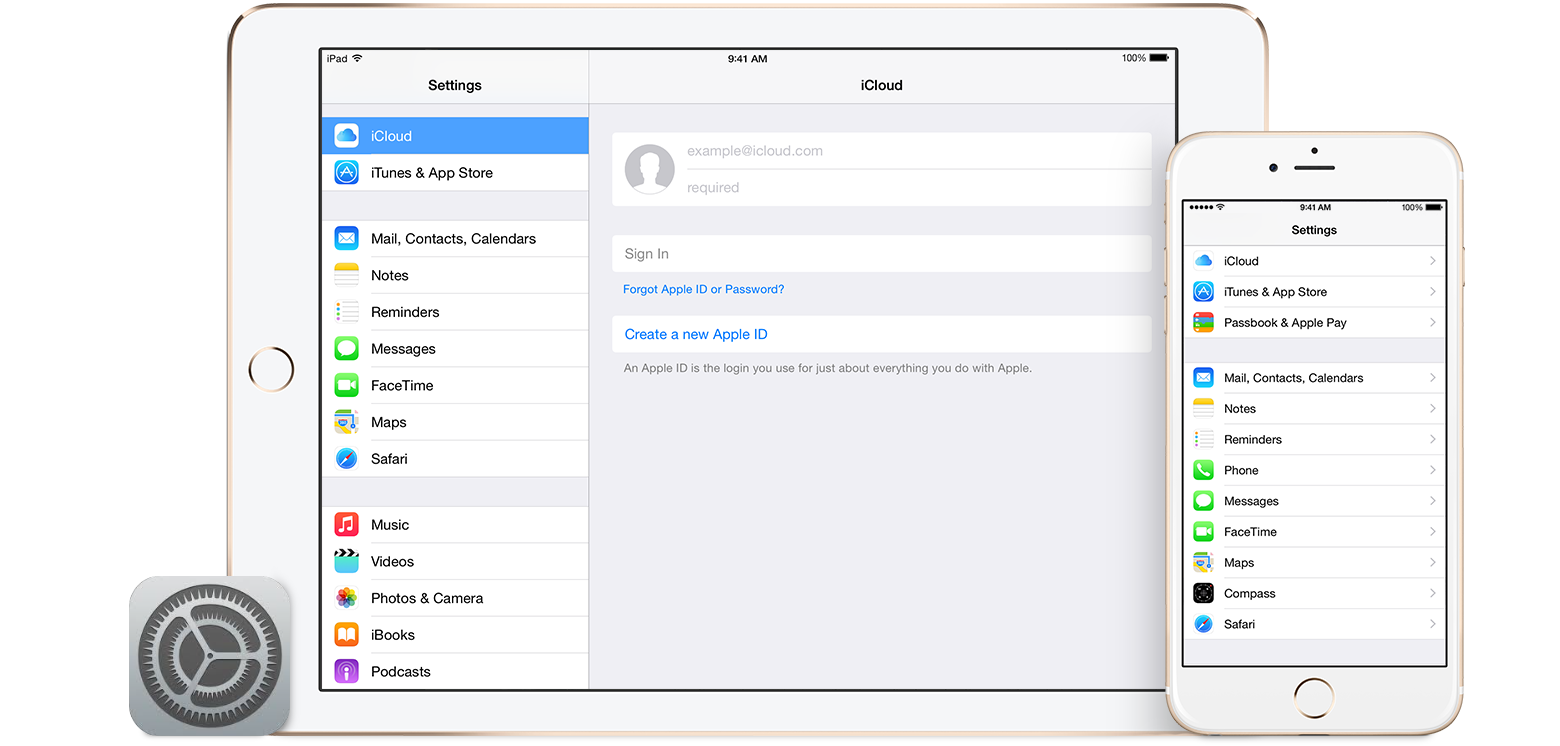
The owner doesn't have to tell you her/his password, and you don't have to send your iPhone to the owner. If you still can contact the real owner of the Apple ID, with the owner's help you will have the opportunity to sign out of iCloud on your iPhone without the password. Way 1: Sign out of iCloud without password by erasing iPhone If you have important data on the iPhone, such as photos, contacts, and messages, make sure you have backed them up, since you might lose them after deleting the iCloud account. Make sure you have your iPhone passcode because it might be required after you delete the iCloud account.ģ. This fact shows how important Find My iPhone is for the device security.Ģ. When Find My iPhone is disabled, anyone can sign out of your iCloud account without a password required. When Find My iPhone is enabled on your iPhone, the Apple ID password is required to sign out of iCloud. Way 3: Sign out of iCloud without password by restoring iPhoneġ.
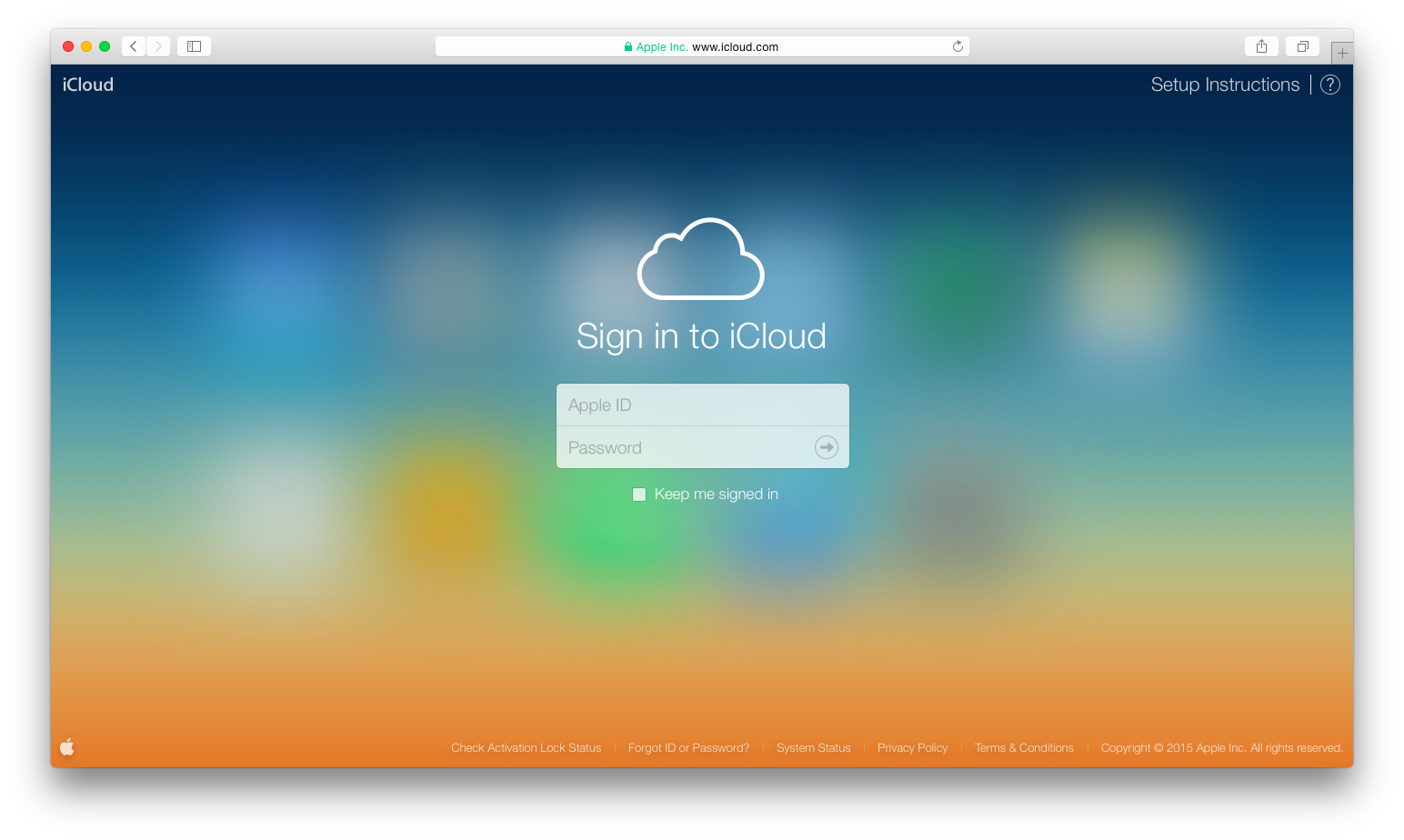
Way 2: Sign out of iCloud without password by a third-party tool.Way 1: Sign out of iCloud without password by erasing iPhone.We will show you three effective solutions to this problem. If you have the same problem and are looking for an effective way to sign out of iCloud on iPhone without a password, this post is for you. What can I do to stop the login request, and delete the existing iCloud details so I can add a different account? Please help!" – Apple Community I also can't sign out of iCloud without the password. Now the iPhone keeps asking for login, which I can't do because I don't have the password. We've now broken up, and she's changed her password. "I have an iPhone which my girlfriend had mainly been using and set up with her Apple ID. 3 Ways to Sign Out of iCloud on iPhone without Password


 0 kommentar(er)
0 kommentar(er)
